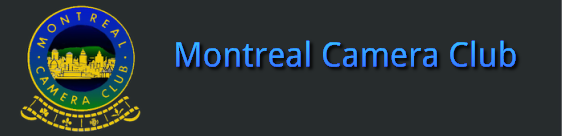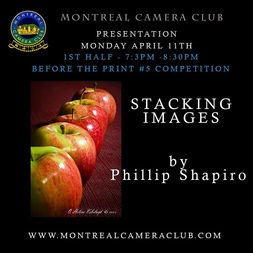|
|
Phillip Shapiro will present a tutorial on the very valuable technique of image stacking.
Why stack images? Good question! One of the most common reasons is to take images of very faint objects that are barely discernible in any single exposure. By “stacking” several images together, you can create a “synthesized long exposure” that is brighter than any of the individual source images. For example, if your digital camera is limited to taking images with exposures of 30 seconds or less, it is impossible to take pictures of a moonlit landscape, which typically requires an exposure of a few minutes. However, if you take six exposures (each of 30 seconds) and then stack them together, you can create a synthesized 3-minute exposure. Image Stacker is a shareware program, which combines—or “stacks”—multiple images into a single image, using one of several different blending methods. Image Stacker can be used for a variety of purposes, but the primary purposes are (1) to create very long exposures (longer than would be possible using any single exposure) (2) to create star-trail images and (3) to reduce the appearance of “digital noise. I will also demonstrate “focus stacking” in Photoshop using an image of apples. If you do not have Adobe Photoshop, you can download a free software program called Gimp, which is an open-source tool that lets you create and edit images. You can crop, add text, resize, and create nested layers. If time permits, I will also show how to do star trails using free specialized software called StarStaX. This is powerful photo-editing software that creates stacked images from your photos to generate amazing effects. With features like gap filling, blending, and overlaying dark frames, this tool helps you create works of art from your time-lapse and other photos. Phillip Shapiro Outings Co-Chair [email protected] |
- HOME
-
Gallery
-
COMPETITION WINNERS
>
-
OUTINGS & WORKSHOPS
>
-
ARCHIVES - OUTINGS
>
- 2021-2022 - OUTINGS >
- 2019-2020 - OUTINGS >
-
2018-2019 - OUTINGS
>
- Workshop Chris Harris
- Orange Julep - Sept. 4-2019
- GranbyZoo - Aug. 25, 2019
- MaisonLavande - 0725-2019
- FW-Canada - 0720-2019
- Iroquois locks - 0714-2019
- FW-Portugal- 0710-2019
- FW-SouthKorea - 0703-2019
- Light Painting - 0626-2019
- Austin - May 18-2019
- St-Patrick's Parade - 0317-2019
- Light Painting - 0309-2019
- Butterflies Go Free - 0302-2019
- Macro Workshop -February 16-2019
- Snowgeese Migration - November 4, 2018
- Zombies 2018 - October 27, 2018
- Granby Zoo - 1013-2018
- Scott Kelby Walk - 1006-2018
- Parachute and Dorwin Falls - Sept. 15, 2018
-
2017-2018
>
- Balloon Festival - 0818-2018
- Fireworks Finale 2018
- Fireworks Canada 2018
- Airport Photography - July 14-2018
- Fireworks Austria 2018
- Parachute and Dorwin Falls - June 16, 2018
- Car Graveyard - June 2, 2018
- Austin - May 19-2018
- Technoparc - May 11-2018
- Exporail - April 21, 2018
- St-Patrick's Parade - March 18-2018
- Levitation Workshop - March 17-2018
- Biodome - February 17-2018
- Alain Dahan Workshop
- CP Holiday Train - November 26, 2017
- Victoriaville - November 11, 2017
- Zombies 2017 - October 28, 2017
- Gardens of Light - 2018-2017
- Scott Kelby Walk - October 7-2017
- Westmount Park - September 23-2017
- SUMMER 2017 >
- 2016-2017 >
- SUMMER 2016 >
- 2015-2016 >
- 2014-2015 >
- 2013-2014 >
-
ARCHIVES - OUTINGS
>
- XMAS PARTY 2023
- CHALLENGES
- CHALLENGES & THEMES Gallery >
- SPPQ >
- CAPA MCC CLUB
- CAPA Individual Member Awards
- TIP OF THE HAT >
- MCC EXHIBITIONS >
-
COMPETITION WINNERS
>
- CALENDAR
- Membership
-
Members
- Webex Meetings
- MCC RECORDINGS 2023-2024
- COMPETITION RESULTS >
- Competition Rules and Guidelines Member >
- Theme Challenges Member
- PRINT Challenges Member
- REV Print Guidelines 2022
- SPPQ CLUB COMPETITION
- CAPA CLUB COMPETITION
- Opening Night Presentations
- CLUB TROPHIES AND HONOURS AWARDS >
- Honours Application
- Galleries for Members only >
- In Memoriam
- PRESENTATIONS Winter 2024
- PRESENTATIONS Fall 2023
- Executives & Volunteers 2023-2024
- OUTINGS
- Links
- Contact US
- PICTORIAL AND NATURE 2022-2023
MONTREAL CAMERA CLUB, 4695 De Maisonneuve West, Westmount, Québec H3Z 1L9
Copyright © Montreal Camera Club. All rights reserved.
Webmaster: Rachel Bilodeau, Contact at [email protected]
The images appearing on this site are the property of their makers, and are covered by each photographer's copyright.
The images are published on this site with their written consent.
Copyright © Montreal Camera Club. All rights reserved.
Webmaster: Rachel Bilodeau, Contact at [email protected]
The images appearing on this site are the property of their makers, and are covered by each photographer's copyright.
The images are published on this site with their written consent.