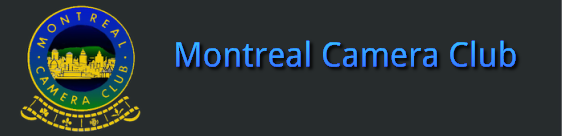DIGITAL SLIDESHOW COMPETITION
Rules and Guidelines
April 16, 2018
Slideshow presentations due on April 9, 2018
Slideshow presentations due on April 9, 2018
This is your chance to demonstrate your photography, creativity and imagination in the Digital Slide Show competition to be presented at the meeting of April 16, 2018.
Don’t miss this chance to experiment, learn new tricks and have some fun. The Catherine Rasmussen Trophy will be awarded to the winner of the competition on Awards Night. All members in both class A and class B are eligible to enter.
Judges:
The judges will consist of the Club members and guests in the audience. Judges will be asked to consider how well the following elements work together to create an imaginative, entertaining and original presentation: theme; image quality; editing; story flow and pacing; music; sound effects and commentary; titles.
RULES:
Some Helpful Hints:
Although you may choose any theme, subject or range of subjects, your show should be cohesive. The time allotted, 4 minutes, is fairly short. You might like to go through your image collection and come up with a show that is funny or offbeat. Choose top quality images with good technique and composition. Take the opportunity to edit your images so that you do not repeat similar images unless you have a specific point to make. Eliminate images that do not advance your story. Be ruthless!
Music selections should complement the subject matter. If you are using commentary, the remarks should be concise and the information accurate and lighthearted. Personal anecdotes can often help advance the story and keep the audience interested.
Pacing and tempo are of the utmost importance—six to eight seconds per slide is a good starting point. You may vary the amount of time per slide according to the type and timing of transitions used to move from one image to another and the relationship to the musical accompaniment.
Other Thoughts to Bear in Mind:
Software: You will require some type of software to prepare your slideshow. This can be as simple as using Microsoft PowerPoint, Keynote or OpenOffice Impress, or as complex as using Photodex Proshow. The mid-range favourites are Proshow Gold for PC and Fotomagico for Mac. They have extensive capabilities for a reasonable investment (about
$75). Pix2exe is another program with good capabilities for a similar cost, advertised as available for both Mac and PC. There are various free options available on the Internet, but I am not familiar with their capabilities. Lightroom and Photoshop Elements have slideshow capabilities, but they are limited as to types of transitions, music handling and formats in which the shows can be saved.
In testing out options, please try to find a program that has the capability to give you a self- running (stand-alone) file. This may be an .exe file for PC systems or an .app file for Mac systems, or possibly an .avi or .mov file. Ensure that you can save your show to a USB key. If possible, try it out on a different computer, or media center, to see if it runs independently and that all music is properly functioning. If you are not sure, create a test and bring it to me in February or early March so that we can try it out and, if problems are found, they can be corrected in time for submission to the competition.
Most slide show software, if left to default settings, will create your show at what it thinks is a reasonable image size (800x600 or 1200x800). However, the true resolution of the Club’s projector is 3840x2160 pixels. Some or all of your images may not respect this16:9 proportion (in other words, you may have cropped images). In that case, you want to have the maximum size on one dimension of your image, either maximum width (3840) or maximum height, 2160. A cropped image will not be maximum on both dimensions. You should choose to adjust your image size to a maximum of 3840 pixels for those using a horizontal format (landscape) and 2160 for images using a vertical format (portrait). By setting the software’s resolution to 3840x2160 before you start to create your show, you will ensure the best size for all of your images.
Set up a named directory or folder on your hard drive for your show to receive all images, clip art, music, sound effects, etc. Copy all these files to this directory rather than moving your originals. This is also where you will save all intermediate versions of your slideshow. Depending on your level of comfort with the computer, sub-folders for images, music and slideshow versions may be advantageous. Remember, to be on the safe side, always work with copies and never the originals of your images.
Music:
Ensure that any music or soundtrack is in fact “attached” to your slideshow when you save the show or burn it to disk. As a precaution, make sure to provide the music file with your show when you submit it to me. As demonstrated at last year’s competition, there is a substantial difference in a presentation’s appeal with music as opposed to a silent show.
If you obtain your music files through iTunes or similar on-line stores, ensure that you have the right to use the file on any machine. We have had a problem in the past where moving the show to the Club’s computer invalidated the right to the use of the music. The slideshow played, but silently.
Final Word:
When burning to a CD or DVD, please ensure that the disk is “closed” and prepared for reading on another computer. We have had problems with this in the past for CDs created on Macs.
Good luck and let’s see those shows!
Don’t miss this chance to experiment, learn new tricks and have some fun. The Catherine Rasmussen Trophy will be awarded to the winner of the competition on Awards Night. All members in both class A and class B are eligible to enter.
Judges:
The judges will consist of the Club members and guests in the audience. Judges will be asked to consider how well the following elements work together to create an imaginative, entertaining and original presentation: theme; image quality; editing; story flow and pacing; music; sound effects and commentary; titles.
RULES:
- The presentation may be on any subject of the photographer’s choice.
- An identifying title should be included.
- For this competition, the maker’s name should NOT be included ANYWHERE in the presentation.
- The presentation must be no longer than 4 minutes. It may be shorter.
- The presentation must be submitted to John Surridge no later than April 9th (the meeting previous to April 16th) so that it may be tested and a judging list can be prepared. Please note that we no longer accept entries on the evening of the competition.
- Submissions should be on USB key with your name clearly indicated on the key (and NOT in the slideshow presentation itself).
- A sign-up sheet will be available at the Club in January. You must indicate whether your presentation will be Mac- or PC-based.
- Presentations should be self-running (stand-alone, independent of the software used for its creation).
Some Helpful Hints:
Although you may choose any theme, subject or range of subjects, your show should be cohesive. The time allotted, 4 minutes, is fairly short. You might like to go through your image collection and come up with a show that is funny or offbeat. Choose top quality images with good technique and composition. Take the opportunity to edit your images so that you do not repeat similar images unless you have a specific point to make. Eliminate images that do not advance your story. Be ruthless!
Music selections should complement the subject matter. If you are using commentary, the remarks should be concise and the information accurate and lighthearted. Personal anecdotes can often help advance the story and keep the audience interested.
Pacing and tempo are of the utmost importance—six to eight seconds per slide is a good starting point. You may vary the amount of time per slide according to the type and timing of transitions used to move from one image to another and the relationship to the musical accompaniment.
Other Thoughts to Bear in Mind:
Software: You will require some type of software to prepare your slideshow. This can be as simple as using Microsoft PowerPoint, Keynote or OpenOffice Impress, or as complex as using Photodex Proshow. The mid-range favourites are Proshow Gold for PC and Fotomagico for Mac. They have extensive capabilities for a reasonable investment (about
$75). Pix2exe is another program with good capabilities for a similar cost, advertised as available for both Mac and PC. There are various free options available on the Internet, but I am not familiar with their capabilities. Lightroom and Photoshop Elements have slideshow capabilities, but they are limited as to types of transitions, music handling and formats in which the shows can be saved.
In testing out options, please try to find a program that has the capability to give you a self- running (stand-alone) file. This may be an .exe file for PC systems or an .app file for Mac systems, or possibly an .avi or .mov file. Ensure that you can save your show to a USB key. If possible, try it out on a different computer, or media center, to see if it runs independently and that all music is properly functioning. If you are not sure, create a test and bring it to me in February or early March so that we can try it out and, if problems are found, they can be corrected in time for submission to the competition.
Most slide show software, if left to default settings, will create your show at what it thinks is a reasonable image size (800x600 or 1200x800). However, the true resolution of the Club’s projector is 3840x2160 pixels. Some or all of your images may not respect this16:9 proportion (in other words, you may have cropped images). In that case, you want to have the maximum size on one dimension of your image, either maximum width (3840) or maximum height, 2160. A cropped image will not be maximum on both dimensions. You should choose to adjust your image size to a maximum of 3840 pixels for those using a horizontal format (landscape) and 2160 for images using a vertical format (portrait). By setting the software’s resolution to 3840x2160 before you start to create your show, you will ensure the best size for all of your images.
Set up a named directory or folder on your hard drive for your show to receive all images, clip art, music, sound effects, etc. Copy all these files to this directory rather than moving your originals. This is also where you will save all intermediate versions of your slideshow. Depending on your level of comfort with the computer, sub-folders for images, music and slideshow versions may be advantageous. Remember, to be on the safe side, always work with copies and never the originals of your images.
Music:
Ensure that any music or soundtrack is in fact “attached” to your slideshow when you save the show or burn it to disk. As a precaution, make sure to provide the music file with your show when you submit it to me. As demonstrated at last year’s competition, there is a substantial difference in a presentation’s appeal with music as opposed to a silent show.
If you obtain your music files through iTunes or similar on-line stores, ensure that you have the right to use the file on any machine. We have had a problem in the past where moving the show to the Club’s computer invalidated the right to the use of the music. The slideshow played, but silently.
Final Word:
When burning to a CD or DVD, please ensure that the disk is “closed” and prepared for reading on another computer. We have had problems with this in the past for CDs created on Macs.
Good luck and let’s see those shows!
| slideshow_guidelines_revised_aug_22_2017.pdf |