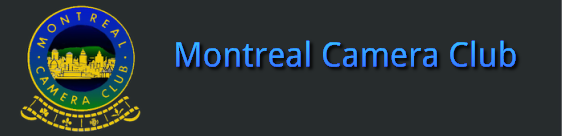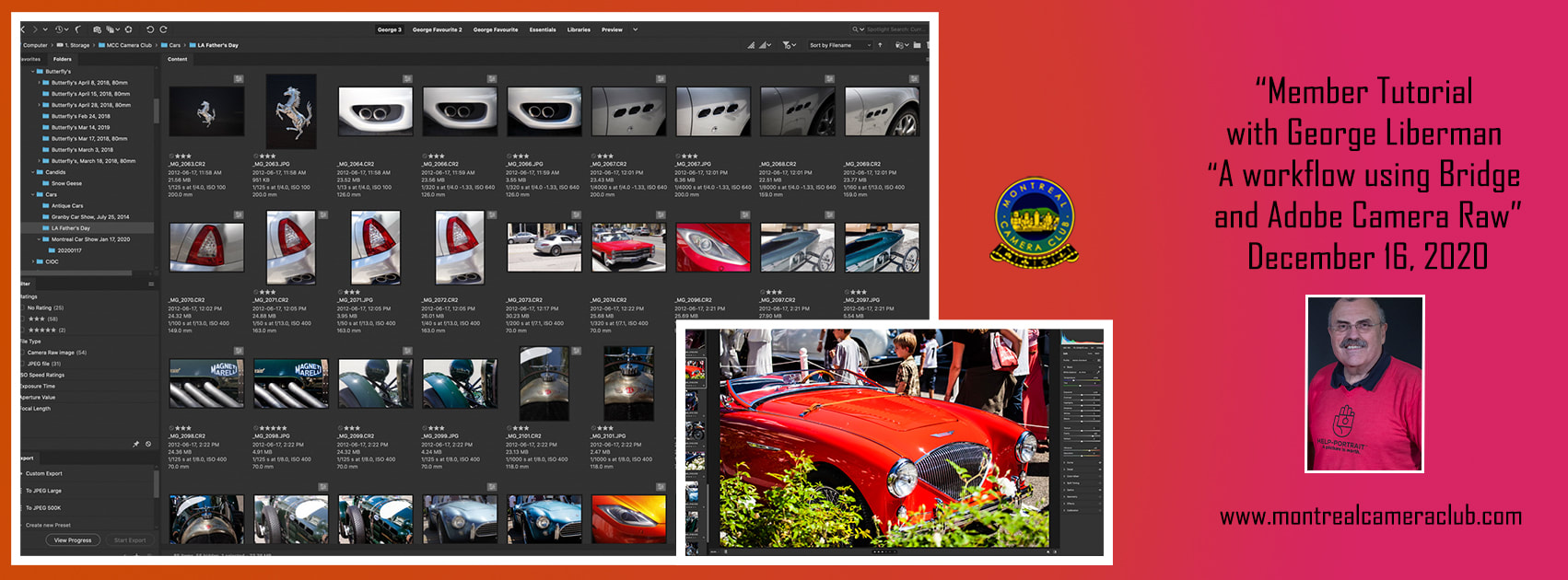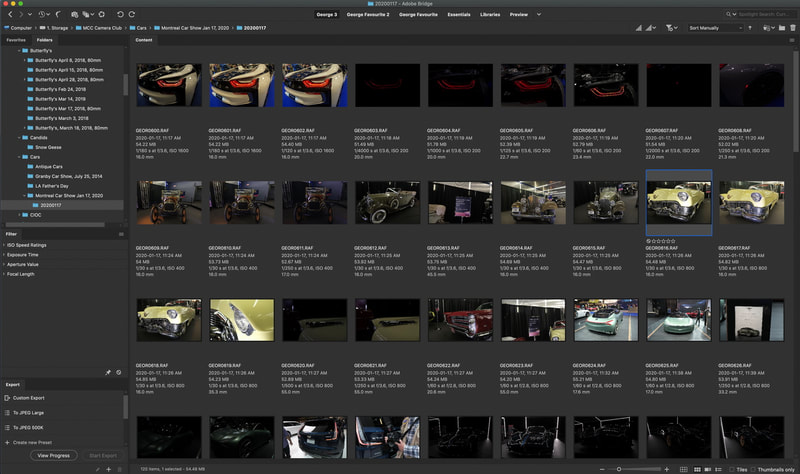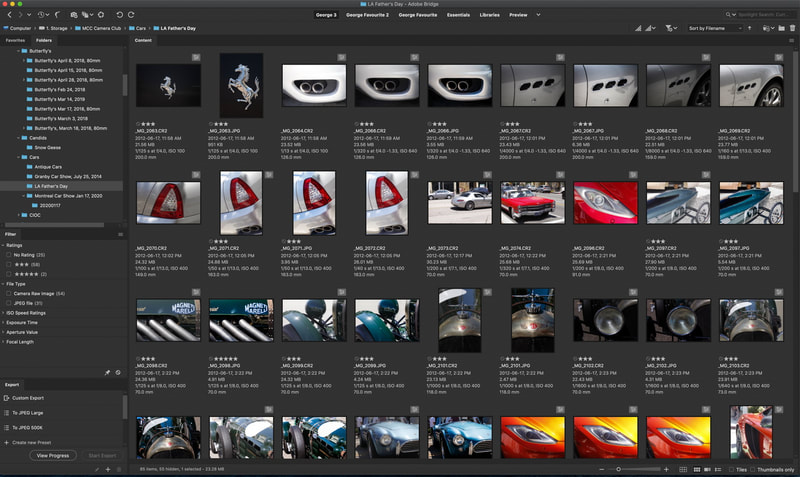Member tutorial with George Liberman
"A Workflow using Bridge and Adobe Camera Raw"
Wednesday, December 16, 2020
|
Workflow in Bridge and ACR
Being a member of the Montreal Camera Club for over 10 years, has provided me with many photo opportunities. Besides the outings and fun events like airshows, sporting events and animal parks, I’ve also volunteered to photograph many charity events. These events range from hospitals, homeless shelters, Christmas parties, police events, sport celebrity breakfasts, parades, organ competitions, press conferences, cancer fundraisers, family functions, and golf tournaments, just to name a few. Taking pictures is quite rewarding, meeting the people involved and creating settings for photo ops is quite gratifying. However, after spending many hours on my feet, late at night, and exhausted, when saying good night to the organizers, I’d hear the words, “could you please send me some of your best shots, first thing in the morning so they could be posted on social media”. My plans of sleeping in the next day, would now be filled with tedious work. Although work is a four letter word, it could be a lot less painful if tackled with a positive attitude and a few shortcuts. In this discussion on Workflow, you will be shown what I have done and how I process all my images as painlessly and quickly as possible. My filing system is of key importance. I will demonstrate how I use Bridge and ACR (Adobe Camera Raw) to process all images. This presentation is not intended to teach you how to use Bridge or ACR. It is not meant to compare Bridge to Lightroom. The purpose of this discussion is to show you what works best for me. If you are happy using your methods, great, don’t change. If you are struggling with what you are doing, maybe this presentation can shed some light and inspire you in an alternative method. |