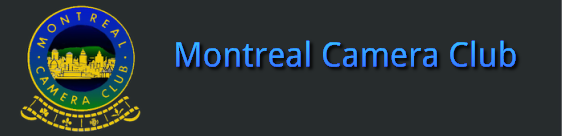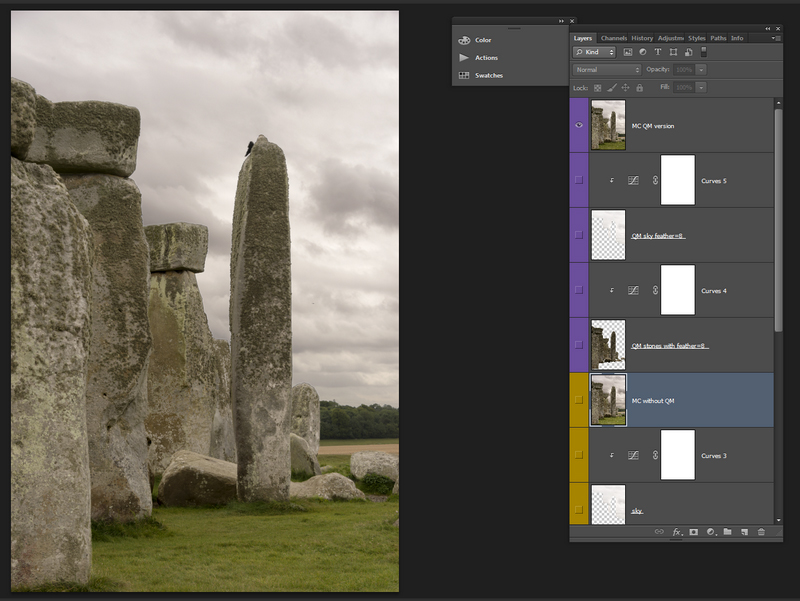Member Presentation – Cindy Canavan
Giving Your 4K Images a Clean Look
“Using Quick Mask and Refine Edge in Photoshop”
(October 3, 2016)
This season, our club will be enjoying fabulously detailed images thanks to our brand-new 4K digital projector, 4K projection screen and 4K laptop. Most members already know that this upgrade will require us to submit our images in a higher resolution than in the past—we are moving from 1400x1050 pixels to 3840x2160. However, it is important to understand that this will also have an impact on our editing techniques.
The downside to this improvement is that poorly selected areas of an edited photograph will no longer fade into the background in a general blur of large pixels but instead will show clearly.
Pixels do not have a defined physical size. For an image of a given height and width, more pixels can be projected onto the same image area on the screen by simply reducing the size of the actual pixels. in this way, much more detail will be revealed in an image.
But wait —all is not lost— Photoshop to the rescue! There are many techniques available to us to make our post-production work more-or-less invisible. In this short tutorial, I will demonstrate a few tricks using Quick Mask and Refine Edge. Hopefully, this will be a good review for those of you who are already comfortable in Photoshop and I will encourage you to share your preferred techniques.
This season, our club will be enjoying fabulously detailed images thanks to our brand-new 4K digital projector, 4K projection screen and 4K laptop. Most members already know that this upgrade will require us to submit our images in a higher resolution than in the past—we are moving from 1400x1050 pixels to 3840x2160. However, it is important to understand that this will also have an impact on our editing techniques.
The downside to this improvement is that poorly selected areas of an edited photograph will no longer fade into the background in a general blur of large pixels but instead will show clearly.
Pixels do not have a defined physical size. For an image of a given height and width, more pixels can be projected onto the same image area on the screen by simply reducing the size of the actual pixels. in this way, much more detail will be revealed in an image.
But wait —all is not lost— Photoshop to the rescue! There are many techniques available to us to make our post-production work more-or-less invisible. In this short tutorial, I will demonstrate a few tricks using Quick Mask and Refine Edge. Hopefully, this will be a good review for those of you who are already comfortable in Photoshop and I will encourage you to share your preferred techniques.