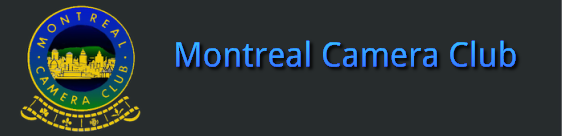SUMMER CHALLENGES 2020 (non-competition)
CHALLENGE #1 - ICM (INTENTIONAL CAMERA MOVEMENT)
Images due: Thursday, June 25, 2020
Monday, July 6, 2020 (MCC online meeting - 7:30 pm)
Images due: Thursday, June 25, 2020
Monday, July 6, 2020 (MCC online meeting - 7:30 pm)
|
An ICM is an image obtained by intentionally moving the camera while taking a picture. A basic description can be found in Wikipedia (see Resources list below). The process generally involves using a slower shutter speed such as 1/2 second to take the image while moving the camera up or down, side to side, or any other way. Different measures can be taken to avoid the image being too bright, especially if you take it on a sunny day. One solution involves adding a ND (Neutral Density) or a Polarizing filter on your lens so that the image has the correct exposure. If you don’t have a filter, make sure you take your images when it is not too sunny or with lowered lights if you are inside. An overcast or a rainy day can also help. Also, take the shot in shutter speed priority mode, use a smaller aperture and keep the ISO to the minimum. On my Olympus camera, I also need to remove the Image Stabilizer for some shots.
This technique often gives an impressionist or painterly look to the image. We have included some examples of ICM images. While it seems simple, it generally involves a lot of trial and error before one is happy with the result. Since ICM has no rules, it appeals to those who like to break the rules… You can find interesting examples of ICM images on Facebook (Pure ICM group). You will discover that ICM can be used on all sorts of subjects apart from landscapes, even on your cat. You cannot use a software program like Photoshop to create the ICM effect. You must do it in camera. However, you can do your usual post-processing using a software program of your choice. If you take the image from a moving car, ask someone else to drive you. We have your safety at heart. And don’t forget to have fun. |
|
Resources List:
|
|
Submission: Up to three (3) images per member - Submit images to Carole Duhaime at [email protected] Naming your Images: Image code format (3 parts): Summer Challenge Number_Member Number_Image Title.jpg Part 1: Summer Challenge Number:
Part 3: Image Title => Descriptive title for your image (please be careful with your spelling). Examples for this first challenge:
Sizing your images: Use dimensions as required for competition. A maximum width of 3840 pixels and a maximum height of 2160 pixels. Please, do not send images that are too small. |